Classroom Management Software
Our software will help you to understand what your students know, what they do with that information, as well as their aptitude level with each subject matter.
ED Manager makes it easy for teachers and administrators to enter assessment and writing portfolio results in a common database. As soon as information is entered into the system, teachers and administrators alike can use built-in reports to make assessments of which students are being challenged by what questions.
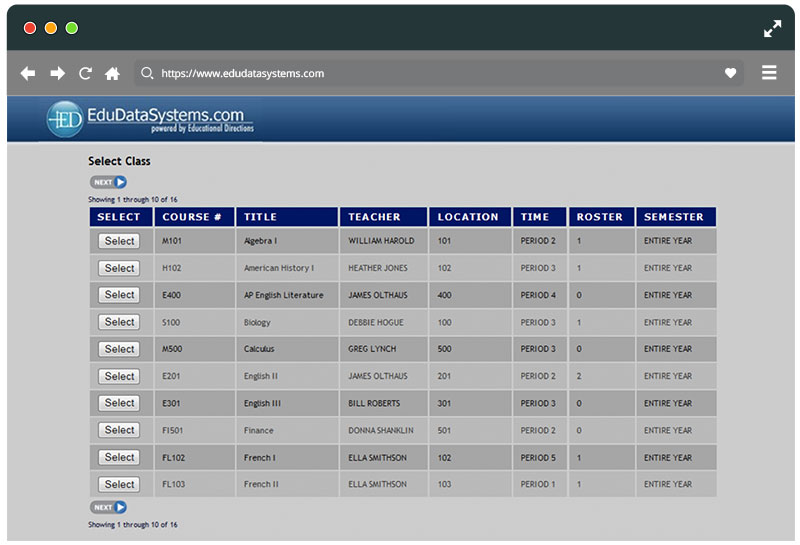
Complex Problems,
Simple Solutions

Our solution is web-based, which means that there is no additional hardware required to use the system and will work on Macs, PCs, iPads, and other desktop, laptop and tablet computers.
Multiple levels of access can be assigned to teachers and administrators and all levels are password controlled and are protected with SSL security.
Nightly backups on our secure servers ensure that your data is safe at all times and is protected in the event of a catastrophic data loss at your location.
Student Testing
Results Driven
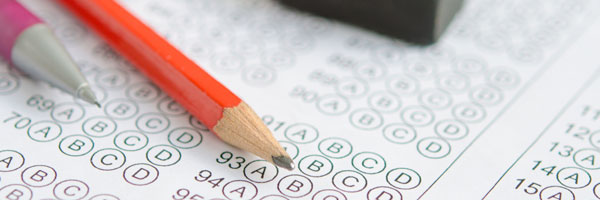
When your students take tests, how do those results get recorded so they can be summarized by student, grade, course or teacher? Ed Manager makes it easy for teachers and administrators to enter scrimmage and writing portfolio results in a common database.
As soon as information is entered into the system, teachers and administrators alike can use built-in reports to make assessments of what students are being challenged by what questions.
Forward Focused
Providing Answers

Ed Manager software aims to help schools answer these very vital questions for teachers and administrators:
- What do our students know?
- What can they do with what they know?
- And at what level can they work?
Assessment Manager and Writing Manager are programs designed with the assistance of Frank DeSensi, our founder, so schools can track the information needed to assess student test-based performance in a quick and meaningful way.
Assessment Manager
The Assessment Manager component of the Ed Manager software tracks results of assessments entered, and can generate reports summarizing the results by class, student, teacher or question. An educator has the option of pulling any report they need in order to identify problem areas. Here is how the Assessment Manager works:
- The school defines and enters the templates to allow teachers to use when they schedule an assessment.
- Assessments are scheduled for specific dates in the system.
- After assessments are conducted, the results are entered into the system.
- Reports that analyze the assessment results are immediately available.
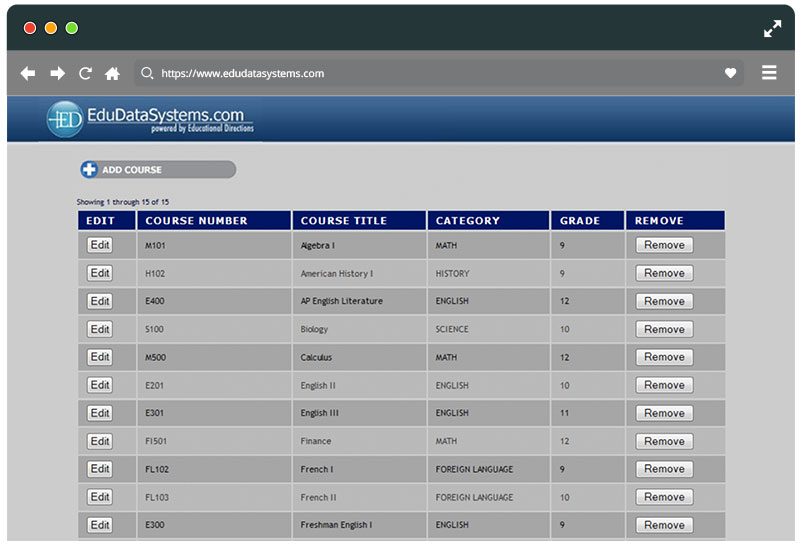
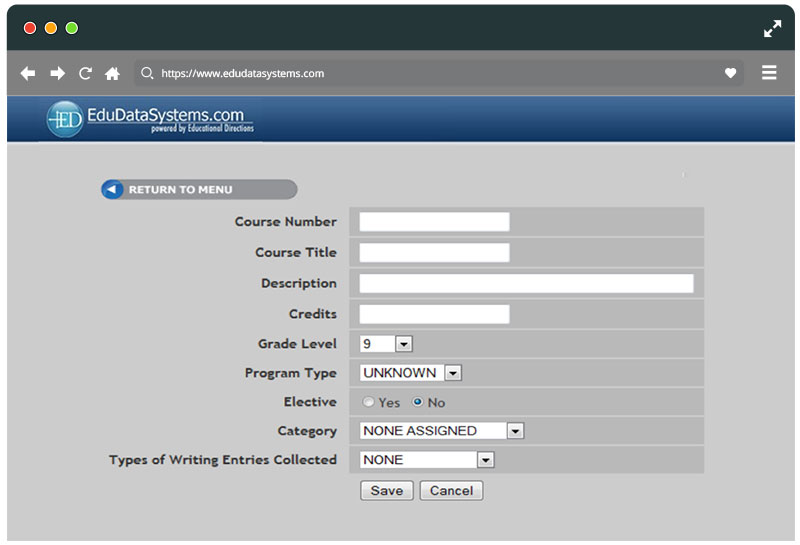
Writing Manager
The Writing Manager component of Ed Manager software tracks results of all writings that the school enters into the system.
This serves as one central repository for teachers and administrators to track student performance over time and get instant access to annotated work samples by class, teacher, student, and work type.
Writing Reports Available:
- Overall Scores
- Writing Portfolios
- At Risk List
- Academic Risk
- Revision to Proficiency
- Rollup Data and Trends
Why Automate?
User-friendly, data-driven applications from ED Manager saves schools time by
tracking student performance and providing flexible reporting options.
Better Tracking | Better Teaching Methods | Better Results
Advantages
- Real-time data for planning, professional development, and support programs
- State-of-the-art technology
- Web-based grading and reporting from anywhere
- Secure, stable, easy to use
- Saves time, money, and gives information you really need to help students learn
Value
- Ongoing causal analysis
- Intentional intervention and support
- Data-driven decision making and resource allocation
- Less time managing paperwork for teachers and administrators
- Negotiable pricing depending on the amount of support, training, and the size of the school

